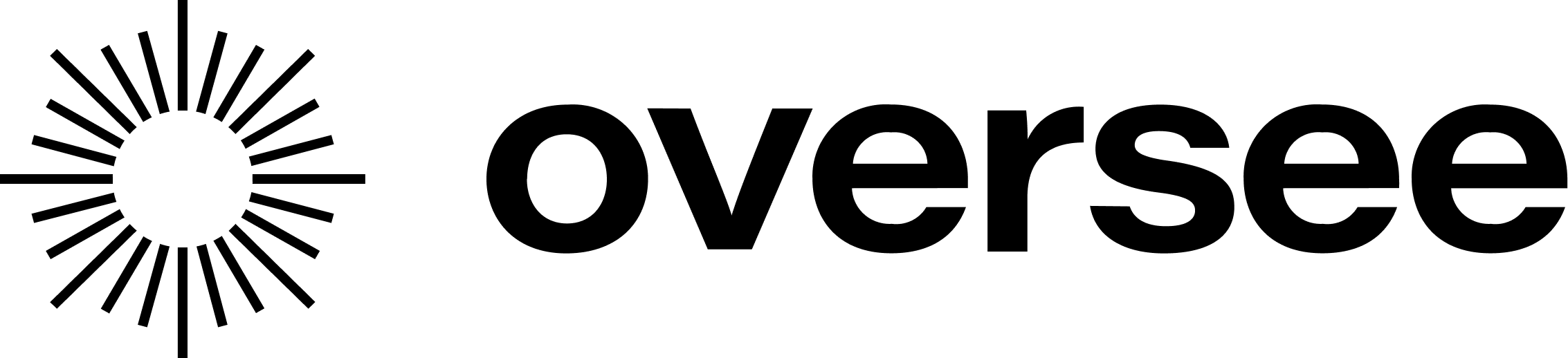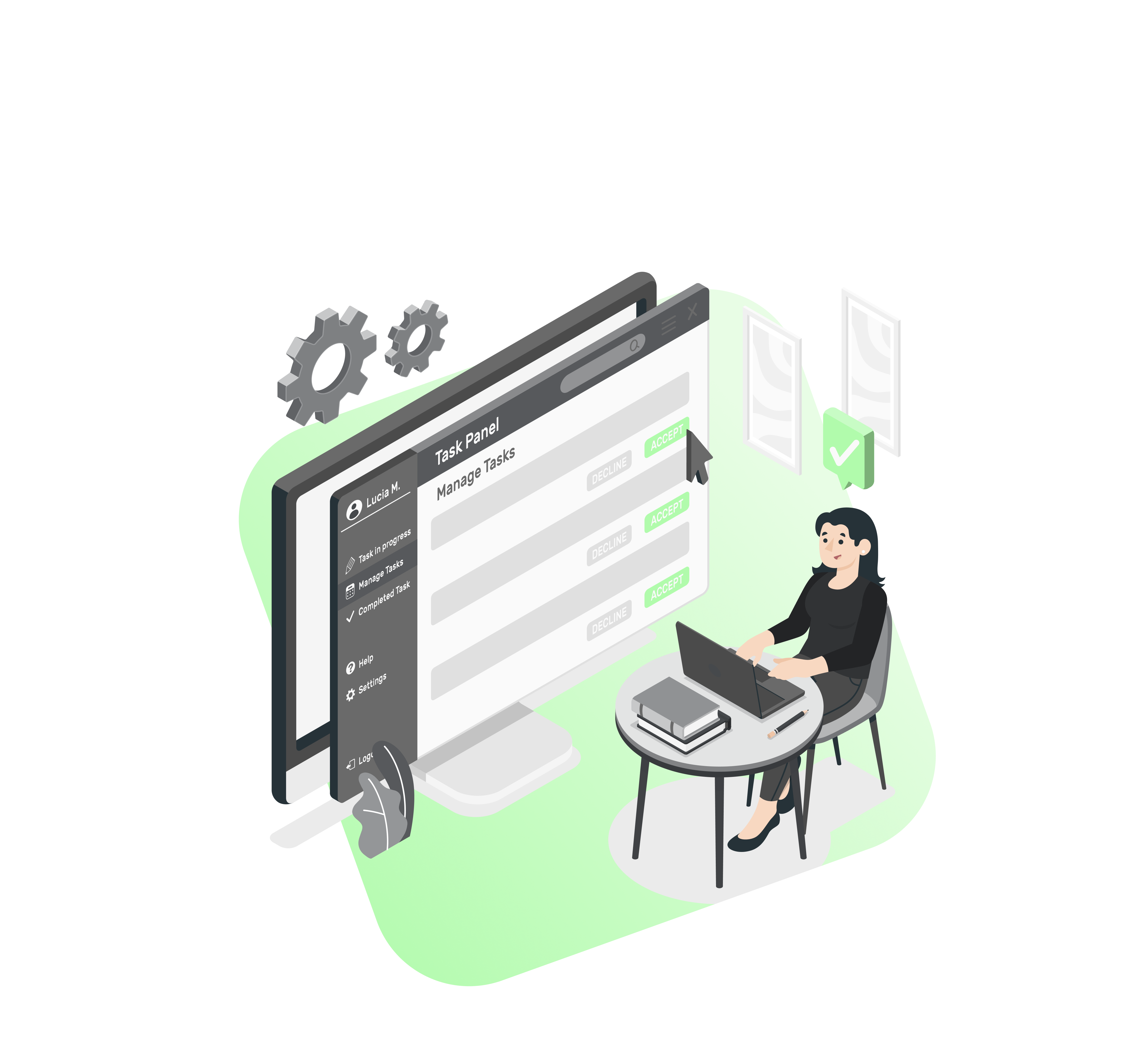Functionalities
Register tasks
All functionalities
A great start to an organised and steady workflow is ensuring that every task is assigned to the most suitable employee.
With Oversee, tasks can be created manually, planned ahead or routinely scheduled. Tasks can also be created with the help of our automation feature, which will pair tasks to be done with employees that are best qualified to perform them. Upon arrival at work each employee can see a detailed list of tasks they have to perform, on their Oversee app. Employees can then log in details about the task, such as comments and photos. The app will automatically log the time between when the task was started and finished.
- Neatly organised workflow
- Tasks performed in a timely manner
- Balanced workload for employees
- See real-time information on tasks

Task creation
Management creates and assigns task.

Task received
Employee is notified of the task on the Oversee app.
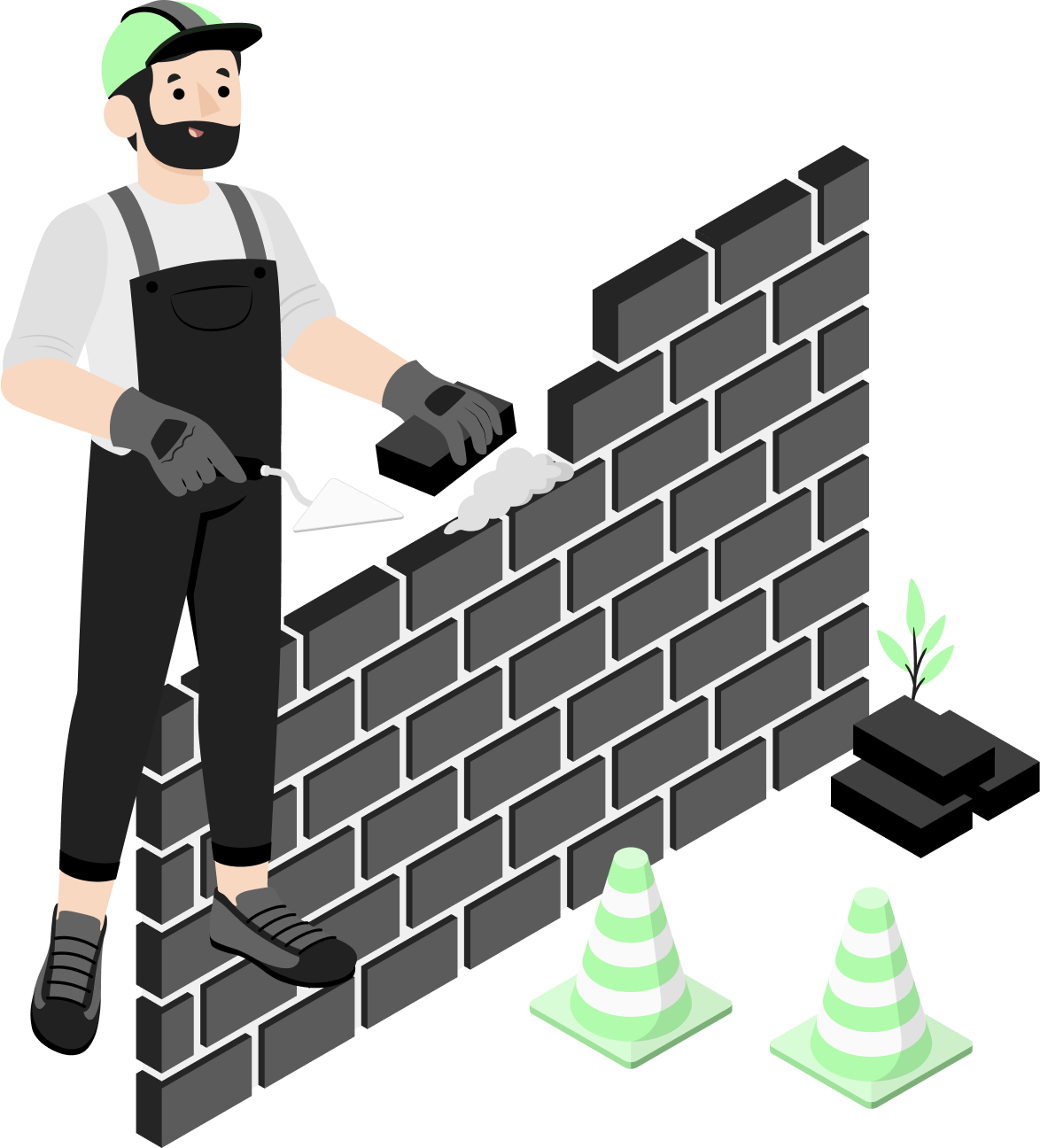
Task being performed
Employee logs when they begin the task. As they are working, the time is being counted.

Task completed
Employee registers task as completed. They can report any issues or take a photo.

Real-time update
Management receives real-time information on task status, as well as view history.
A number of bottlenecks and dangerous situations in the workplace can arise from workers doing tasks that are better suited for someone else. For example, you can organise your workflow by assigning complex tasks to more skilled employees and not taking up their time with simple tasks that could have been done by someone else. It can also be an accident waiting to happen when it’s the other way around – a less skilled employee doing a task that’s too difficult for them or using a piece of equipment they are not trained for. To keep your workflow organised and safe, ensure all tasks are done by the appropriate employee by using Oversee. You can classify employees by skill sets, tasks by difficulty and machinery and equipment as well, and the system will automatically offer you the best pairings.
Functionalities
Register tasks
A great start to an organised and steady workflow is ensuring that every task is assigned to the most suitable employee.
With Oversee, tasks can be created manually, planned ahead or routinely scheduled. Tasks can also be created with the help of our automation feature, which will pair tasks to be done with employees that are best qualified to perform them. Upon arrival at work each employee can see a detailed list of tasks they have to perform, on their Oversee app. Employees can then log in details about the task, such as comments and photos. The app will automatically log the time between when the task was started and finished.
- Neatly organised workflow
- Tasks performed in a timely manner
- Balanced workload for employees
- See real-time information on tasks

Task creation
Management creates and assigns task.

Task received
Employee is notified of the task on the Oversee app.
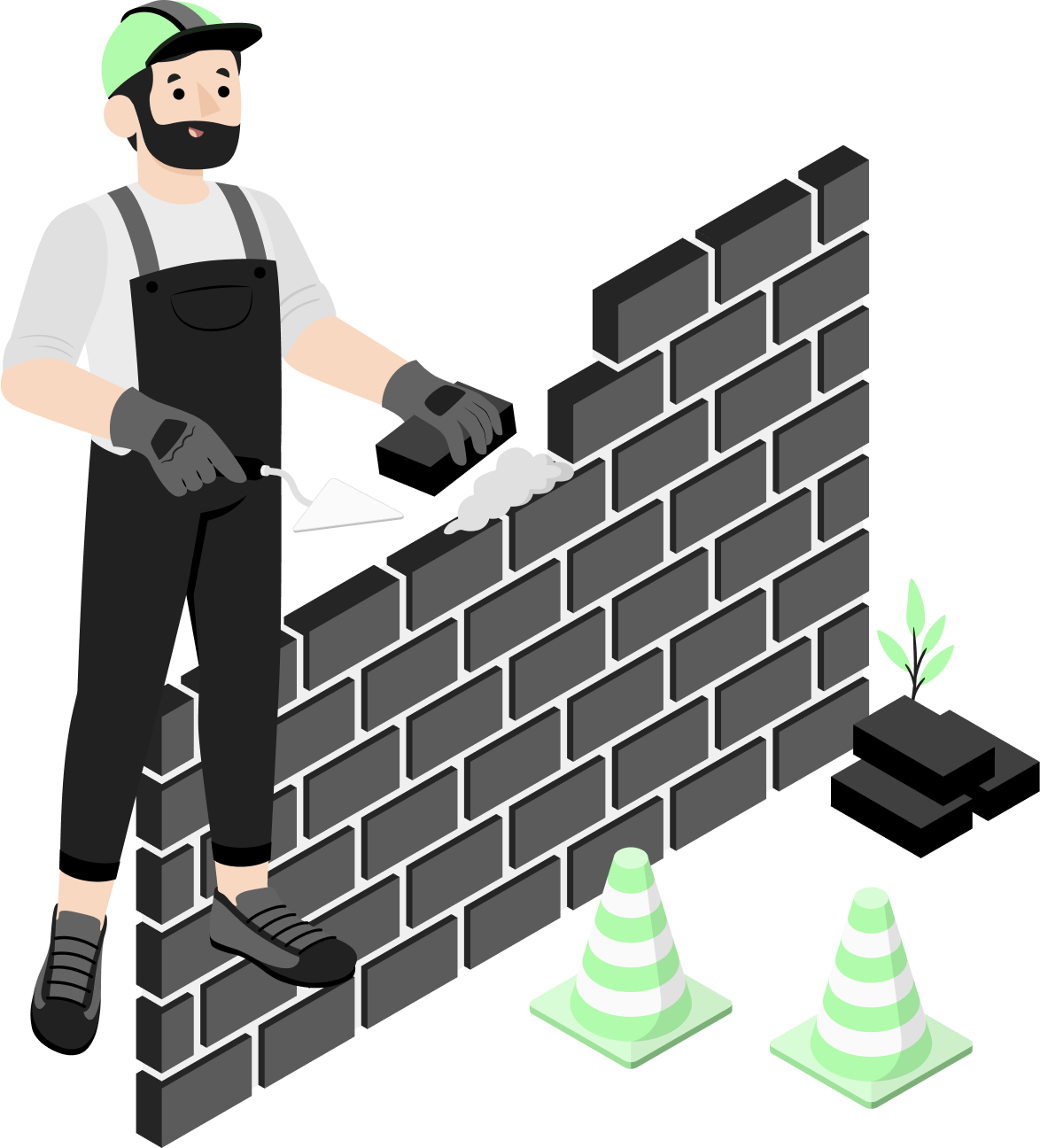
Task being performed
Employee logs when they begin the task. As they are working, the time is being counted.

Task completed
Employee registers task as completed. They can report any issues or take a photo.

Real-time update
Management receives real-time information on task status, as well as view history.
A number of bottlenecks and dangerous situations in the workplace can arise from workers doing tasks that are better suited for someone else. For example, you can organise your workflow by assigning complex tasks to more skilled employees and not taking up their time with simple tasks that could have been done by someone else. It can also be an accident waiting to happen when it’s the other way around – a less skilled employee doing a task that’s too difficult for them or using a piece of equipment they are not trained for. To keep your workflow organised and safe, ensure all tasks are done by the appropriate employee by using Oversee. You can classify employees by skill sets, tasks by difficulty and machinery and equipment as well, and the system will automatically offer you the best pairings.