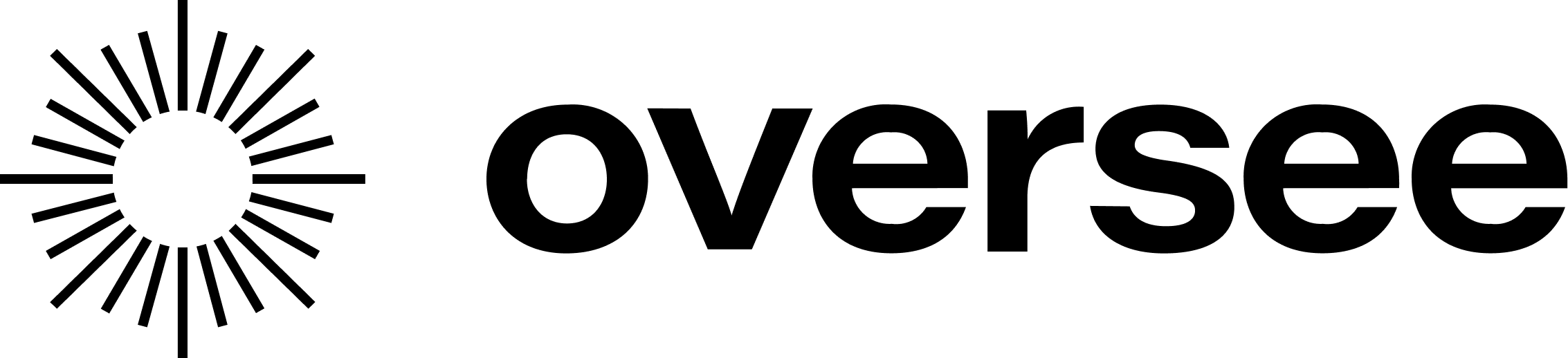Functionalities
Security
All functionalities
Ensure that the security practices at your business are held to the best standards.
Oversee allows you to create scheduled security tasks, whether it be for specific areas of the site or other criteria. The security workers will be able to view detailed instructions for their shift on their Oversee app. Thanks to the Oversee beacon system, management is also able to see what areas of the site the security has checked at what times, both in real time and history. Make sure all areas of the site have been checked and reduce paper waste, by transmitting information digitally.
- Reduce workload for administration
- Ensure the security plan is executed
- Improve security at site
- Constant and effective information flow

Shift scheduling
Management plans and schedules the security plan.

Start shift
Employee logs the start of their shift, they see the shift plan and the location tracking starts on their Oversee app.
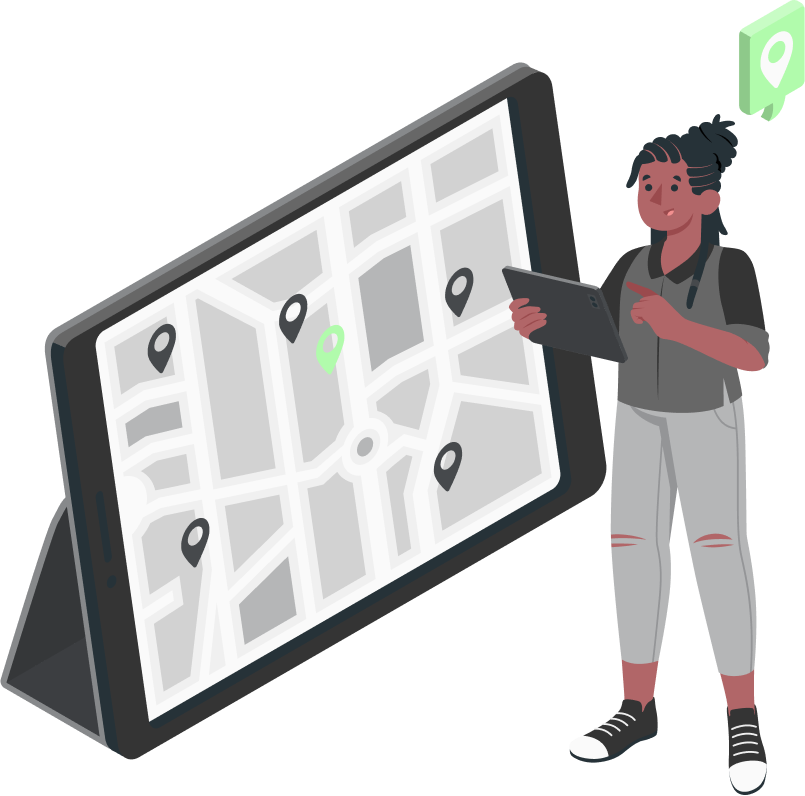
Check confirmation
Employee confirms checked areas on the Oversee app and management sees what areas of the site the security has checked at what times.

End shift
When the employee is leaving, they log the end of their shift and the location tracking ends.

Location history
Management can see information about security shifts in real time, as well as historical information and data.
Functionalities
Security
Ensure that the security practices at your business are held to the best standards.
Oversee allows you to create scheduled security tasks, whether it be for specific areas of the site or other criteria. The security workers will be able to view detailed instructions for their shift on their Oversee app. Thanks to the Oversee beacon system, management is also able to see what areas of the site the security has checked at what times, both in real time and history. Make sure all areas of the site have been checked and reduce paper waste, by transmitting information digitally.
- Reduce workload for administration
- Ensure the security plan is executed
- Improve security at site
- Constant and effective information flow

Shift scheduling
Management plans and schedules the security plan.

Start shift
Employee logs the start of their shift, they see the shift plan and the location tracking starts on their Oversee app.
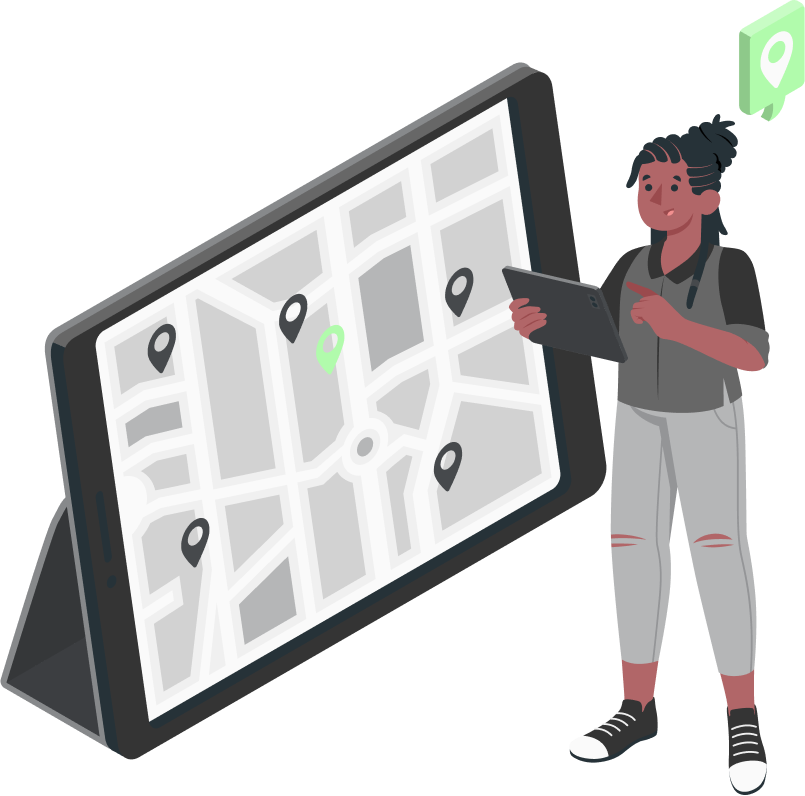
Check confirmation
Employee confirms checked areas on the Oversee app and management sees what areas of the site the security has checked at what times.

End shift
When the employee is leaving, they log the end of their shift and the location tracking ends.

Location history
Management can see information about security shifts in real time, as well as historical information and data.